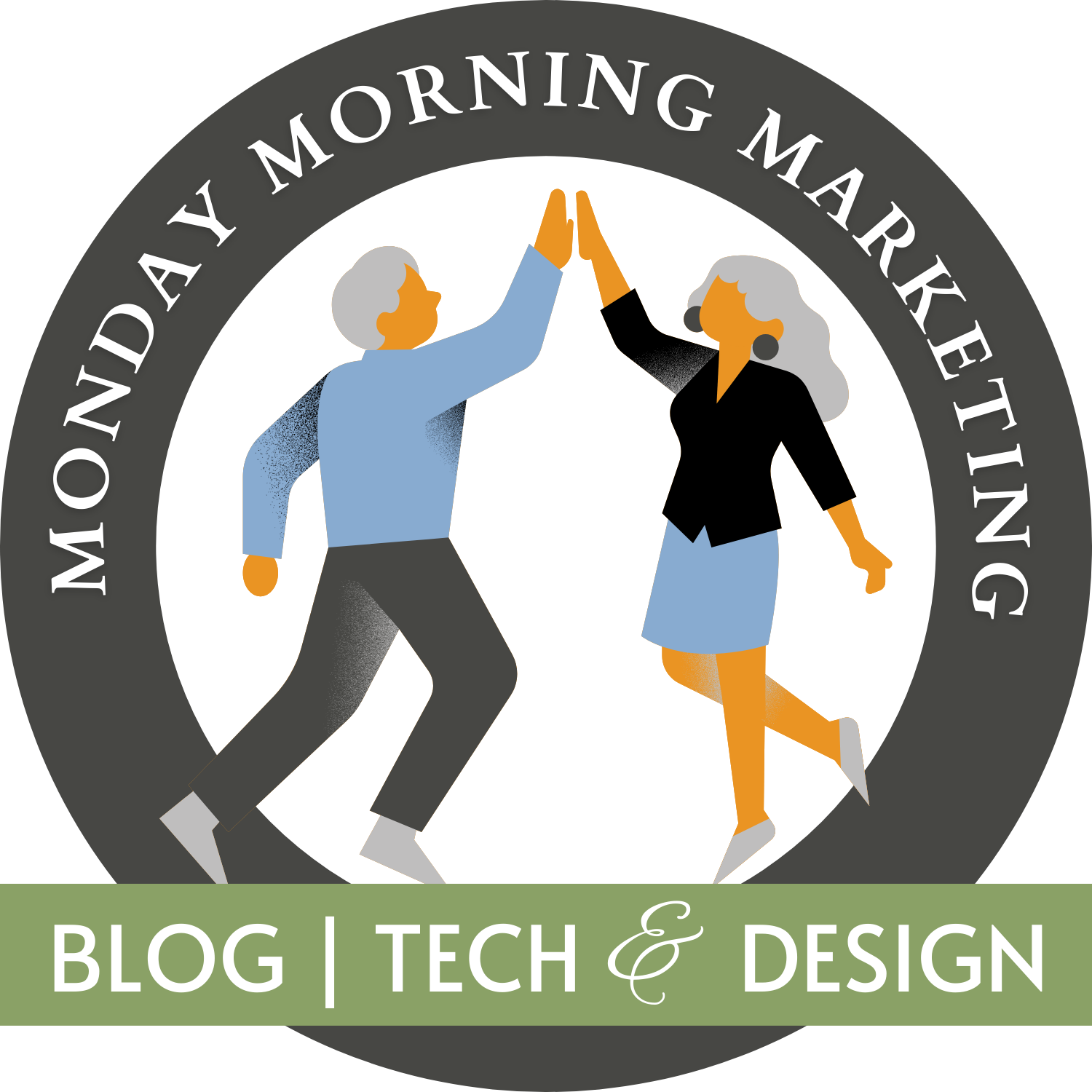Designing or Re-Designing your Small Business Website
Sometimes small business owners want to design or re-design their websites themselves. There is much to consider in taking on that task and we hope this series will be helpful to you.
Online marketing begins with your website, so having a well-designed and functional website is crucial. Some of the future topics we will discuss are content marketing (June), social media marketing (July), and AI (August). But first, you need to start with a well-designed and functional website.
For small business owners who haven’t yet dabbled with web design, WordPress is a good starting point.
Selecting the best WordPress theme for you
Themes are templates you use to build your website. They include “behind the scenes” coding to facilitate design such as fonts, layouts, functionality for importing images, integrating with features like eCommerce, etc.
Every WordPress installation comes with a couple of built-in free themes you can use. These may suffice for a basic site. However, business websites will probably benefit from added features found in third-party themes. Let’s look at some considerations in terms of design and move on to choosing the right template for your small business needs.
Features. Don’t choose a theme with a lot of fancy features unless you need them. They can slow down your site.
Responsiveness. Do choose a responsive theme. This means that your website will visually adjust itself to all types of devices. This is especially important for mobile phones since more and more people are viewing websites from their phones.
Color. Keep color in mind when choosing your theme. Color is hugely important because it reflects the mood you want to set for your website. Some colors do not translate well to websites, so it’s important to use a color that’s approved for websites. The importance of color can’t be understated. Coming up in May, I will discuss the psychology and nuances of color when designing a website.
Fonts. Don’t choose a theme with a font that’s hard to read. Make your fonts simple, sophisticated, and readable using two different fonts, one for the heading and one for the text. Mixing up too many fonts can look inconsistent.
Type of Theme for Your Small Business Needs.
Are you building a business page? Themes designed for businesses often include the ability to create landing pages, a call to action functionality, and pages for products, services, and contact data.
Are you planning to sell online? By choosing the right theme and plugins, you can build a powerful and secure eCommerce solution to propel your business using your website as a sales tool.
Are you planning to use a blog? If so, a basic theme will probably work well for your needs.
Do you want a membership site? Look for a theme that will allow you to provide information to members and visitors, enabling a sign-in option for restricted access to members only.
Finally, make sure that the theme you choose comes with good support. Consider buying a premium theme. Free themes will provide a space to design but have minimal flexibility to create a design that suits you or your business. Free themes might not be regularly updated, and there is little support included with a free theme. And speaking of support, make sure you get a theme that provides support just in case you run into a problem with the theme. Be sure you get a theme from a vendor with an excellent reputation and prompt, responsive tech support. We can’t over-emphasize this.