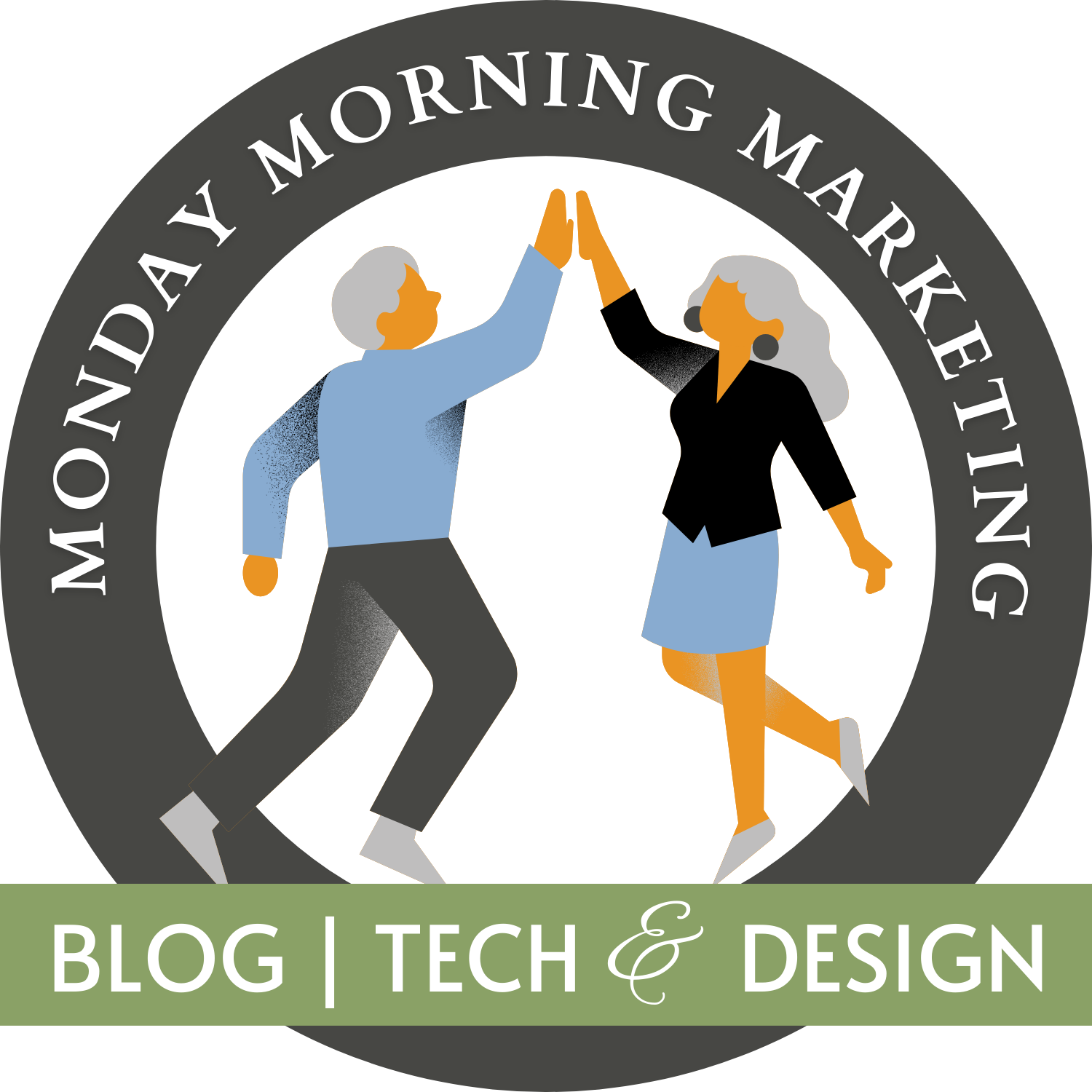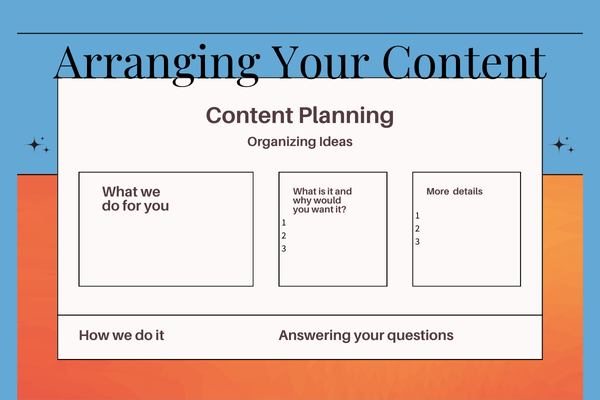Jul 15, 2024 | Online Sales Team, Online Sales Team Part 1, Online Sales Team Part 10, Online Sales Team Part 3, Online Sales Team Part 4, Online Sales Team Part 5, Online Sales Team Part 6, Online Sales Team Part 7, Online Sales Team Part 9, Online Sales Teams Part 2
Part 10 | Setting up Your Website to be your 24-hour Sales Team
Getting Started | The Advantages of Adding Contacts to your CRM
Efficiency
Having all your customers’ information in one place and at your fingertips is not only efficient but it creates easy access to more personalized interactions in real time. No more going to the social media channel that they most frequently use to interact with them, risk reaching out to them based on an old post and finding their problem had already been taken care of (by someone else). With everything housed directly on your website, communication is quicker, easier and more regular which builds stronger relationships.
Data Driven Insights
With detailed records, you can provide valuable insights which help you make informed decisions about how to not only market to them, but how to provide better service to them by creating or finding a solution for their particular pain points.
Better marketing decisions
With all your contacts in one place you can begin to identify subgroups who are at different stages of the sales funnel which enables you to guide them through the funnel, potentially toward a purchase.
Tracking interactions
By tracking interactions you can identify where follow ups are needed and easily make the contact that guides them through the funnel to a purchase.
The Process of Entering Contacts into Your CRM
As mentioned last week, you can add contact to your CRM by manually entering them one by one, or by importing them from a csv file (typically created from a spreadsheet). The CRM program you choose will provide instructions for adding and accessing your contacts so you can begin to use the program.
You might ask: Can’t I just use a spreadsheet to manage my contacts? Yes, of course. But the difference between using a spreadsheet and using a CRM lies in the name. CRM stands for customer relationship management which is the reason for adding a CRM to your website…so you can develop relationships with a tool that has everything in one place. It saves time and if it saves time, you will be more apt to develop relationships. And customer relationships are the key to growing your business.
The following information about managing contacts is gathered from a Jetpack CRM post. https://kb.jetpackcrm.com/knowledge-base/your-jetpack-crm-contact-list/
Finding your contacts
You can find your Jetpack CRM contact list in your WordPress Dashboard by going to Jetpack CRM > Contacts, or by going to Contacts > View All from the top menu on any Jetpack CRM admin page.
Your Jetpack CRM Contacts
The list gives you an overview of your contacts in the CRM. You can filter the contacts based on the tags you’ve set up and applied, run searches, and decide which columns you want to see in the list: The gear icon (Table options) at the top right opens up the Column Manager. This is where you can control which columns to show in the table.
Bulk Operations
There’s also the ability to add tags in bulk or remove tags. You can even delete your contacts in groups (if you want to prune your list for whatever reason)
Sorting Contacts
Contacts are automatically sorted by ID number. You can sort by other values by clicking the column heading title, which will sort contacts in descending order (Z-A). You can again click the column heading title to sort in ascending order (A-Z).

Jul 15, 2024 | Online Sales Team, Online Sales Team Part 1, Online Sales Team Part 3, Online Sales Team Part 4, Online Sales Team Part 5, Online Sales Team Part 6, Online Sales Team Part 7, Online Sales Team Part 9, Online Sales Teams Part 2
Part 9 | Setting up Your Website to be your 24-hour Sales Team
Installing your CRM to Power Your OST
A CRM is a Customer Relationship Manager and it has all the tools you’ll need to enable your website to act as an Online Sales Team (OST).
Below you can see a screenshot of the modules that are available to you to begin setting up your OST. From this page you can manage which core modules are enabled giving you ultimate control of the areas of your CRM that you plan to use or hide.
Notice, there is a module for quotes and invoices which enables you to generate quotes directly from your CRM and bill your customers directly from your CRM. The advantage of having all your business tools in one place is incredibly time saving.
Features at your fingertips
We chose to use Jetpack CRM on our WordPress websites, simply adding and activating the plugin.
Once activated, you are taken to a dashboard where you can add your contacts manually, or importing them using a CSV file. New customers will be automatically added to the list when they register or make an online purchase.
The CRM dashboard lets you see and analyze data and performance of your Online Sales Team in real time and it is simple to navigate and provides a wealth of information in real time including:
List of contacts
List of transactions, quotes and invoices
A Revenue Chart
A Sales Funnel (leads & customers)
A Task Scheduler
And many more useful data tools….
by Jillian Stone and Charles H. Castano
Next Week: Setting up Customers in Your CRM
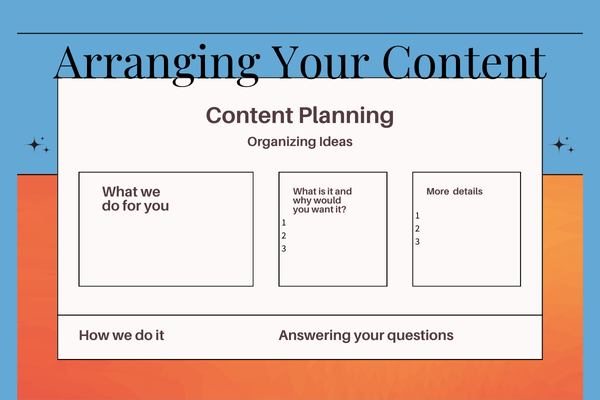
Jul 15, 2024 | Online Sales Team, Online Sales Team Part 1, Online Sales Team Part 3, Online Sales Team Part 4, Online Sales Team Part 5, Online Sales Team Part 6, Online Sales Team Part 7, Online Sales Team Part 8, Online Sales Teams Part 2
Arranging Your Content to Interest your Visitor
If you completed your buyers’ persona, you may have a better understanding of who your customers are, what interests them, and how to communicate with them. This will make it is easier to understand what type of content you should add to your website to grab their attention.
When a customer visits a website, they want to see how you can help them versus seeing information that’s all about us and our credentials. While that’s important, they can go to the About Us page to get that information.
The question is, what do your customers want to see that will help them satisfy the need or want that they are searching for? If this information isn’t there, they will leave your website, your bounce rates will increase and they will go to your competitor.
So in a nutshell:
- Know what your customers need or want
- Does your homepage let them know how you can help them the moment they land there, or do they have to search for what they are looking for?
- After your initial announcement about how you help your customers, do you provide information that further explains how what you sell can address their need?
- Do you go on to explain and answer any potential questions they may have?
- Do you have Call to Actions throughout the homepage?
Our Monday Morning Marketing page is an example of this process. You can download a marked up version of the live page to compare to the live site below.
Download an Example
We hope this will be helpful. If you have questions, don’t hesitate to contact us.
Jul 1, 2024 | Buyers Persona, Online Sales Team, Online Sales Team Part 1, Online Sales Team Part 3, Online Sales Team Part 4, Online Sales Team Part 5, Online Sales Teams Part 2
Business owners know who their target market is, but how much do they know about them? For example, once they know about your business, what makes them want to purchase from your business versus the competition? What are their buying habits? How much are they willing to spend? Are they loyal or do they buy whatever’s on sale?
Without knowing more details about your customers, your OST can’t personalize the buying experience for them.
To determine this, you need to do research. What drives them to make a purchase and why? What methods of communication do they prefer? What challenges are they facing? What are their goals? What are their pain points?
Buyer’s Persona
Creating a Buyer’s Persona will help focus your efforts so you can guide them through the sales process on your website. The more you know about your prospects’ or customers’ buying habits, the better you can direct your OST to handle the customer relationship while they are on your website.
Consider who your best customer is. For example,
Small business owner?
- Product provider?
- Service provider?
Large company?
- CEO?
- Buyer for a large company?
Consumer?
What generation are you selling to?
Each generation responds differently to marketing efforts. Each generation consumes information differently; meaning each generation has their own communication preferences.
Before our OST can make the sale, they need this information so they can personalize marketing and sales for each buyer persona.
This is the first step in our conversion process. Before we can know what content and functionality we need on our OST website, we need to better understand our prospects and customers. After all, one of the reasons we exist is to provide a product or service that will make our customers’ life easier or assist them in making their business even more successful.
Join us in taking the important step of better understanding our prospects’ and customers’ needs and goals. We provide a free Buyers’ Persona template download for you by subscribing below.

Jul 1, 2024 | Online Sales Team, Online Sales Team Part 1, Online Sales Team Part 3, Online Sales Team Part 4, Online Sales Team Part 5, Online Sales Teams Part 2
I’ve been writing about how to turn your website into an Online Sales Team (OST); perhaps, you’ve made the decision to upgrade your website to one that operates as an Online Sales Team (OST). What do you do now? How do you start?
If you read the last article, “Setting up Your Website to be your 24-hour Sales Team | Part 5” I wrote “The first task is to create awareness of your new website or your newly revised website before you actually launch it.” That is what we are about to do!
Join us as Charles and I go through the re-design of our own websites to make the transition from our current online brochure websites to OST websites. If you decide to take this step; we will be doing it right along with you.
Step 1
We purchased 2 inexpensive URLs to build our new sites (you will most likely just need one). These can be purchased at Go Daddy or another domain provider. Charles copied our current websites’ content over to the new domains where we will start making the transformations on our websites from an online brochure type website to our OST website. We don’t want to lose our current content, we just want to make it more useful to our visitors.
We also created www.mondaymorningmarketing.info. This is where we do our marketing and journaling of the transformation process. You can sign up and watch each step as we go through the conversion process. Each Monday you’ll receive an update and a link to the “sandbox” websites where we are making the changes.
We believe this transformation process can be of great benefit to small business owners, reducing the time they spend marketing and harnessing the power of technology to generate more revenue.
Next week’s topic: Knowing your Target Market by Building Buyer Personas
Jun 22, 2024 | Online Sales Team, Online Sales Team Part 1, Online Sales Team Part 3, Online Sales Team Part 4, Online Sales Team Part 5, Online Sales Teams Part 2
Getting Started
Whether you have a new business or an established business that you want to expand; before your online sales team (OST) can “sell” to your customers, it must know information about your customer. The way you collect this information is by including website analytics in your website to gain an idea of their demographics and their buying behavior. But before you can collect information from your analytics you need to draw visitors to your website.
Is Your Current Website Working for you?
Even if you have website that you’re happy with, are you using it to your advantage? Ask yourself…
1. Does it draw visitors?
2. Does it lead visitors through the sales process or is just an online brochure?
3. Does it enable the visitor to ask questions?
4. Does it provide downloadable content for your visitors?
5. Does it help your visitors become part of a community?
6. If you offer a service, does it allow a visitor to set up an appointment or consultation and pay for the consultation online?
7. If you have a retail operation is it such that you also set up products on your website for visitors to purchase online?
Consider how your website can bring in additional revenue for you and then begin a campaign to launch your new website or re-designed website.
Promote. Promote. Promote!
The first task is to create awareness of your new website or your newly revised website before you actually launch it.
To begin this process, starting a blog is a great place to start. In your blog you would begin to create buzz about the changes you are making to your website and how these changes will benefit your current customers or new customers. Your blog is like a mini website to be used while you’re making the changes on your current website. You don’t want them to see these changes until you are ready to launch.
1. Start to Build a mailing list. A blog provides a place to send current or potential customers where they can find out
· news about your upcoming website
· news about a new business
· news about new products or services
· how to sign up to receive coupons
· how to sign up for free resources that might interest them
2. Your blog should be a preview of what’s coming once the website is ready to launch. It should be
· Appealing in design; setting the tone and building your brand here to translate over to your new website or re-designed website
· Have impressive content to continually draw new visitors or developing a following
· Offer interesting information or resources for visitors to download that relates to what your business or website is about
· Perhaps offer a registration form for a contest that will be developed further on your new or re-designed website
3. Drive people to your blog where they will learn more about your business and new ways to interact with you such as:
· Questionnaires
· Surveys
· Landing pages
· Email sign-up forms
· Social media activity
· Providing relatable content and personal stories
· Creating a value-added resource relating to your business or new product that people can identify with; for example if your business is landscaping, you could offer a seasonal gardening calendar.
Timing is Everything
This promotion process should begin 3-4 weeks before your launch while you are preparing your website and setting it up for your OST to begin working.
I’ll share more ideas about how to create your promotional blog next week in Part 6