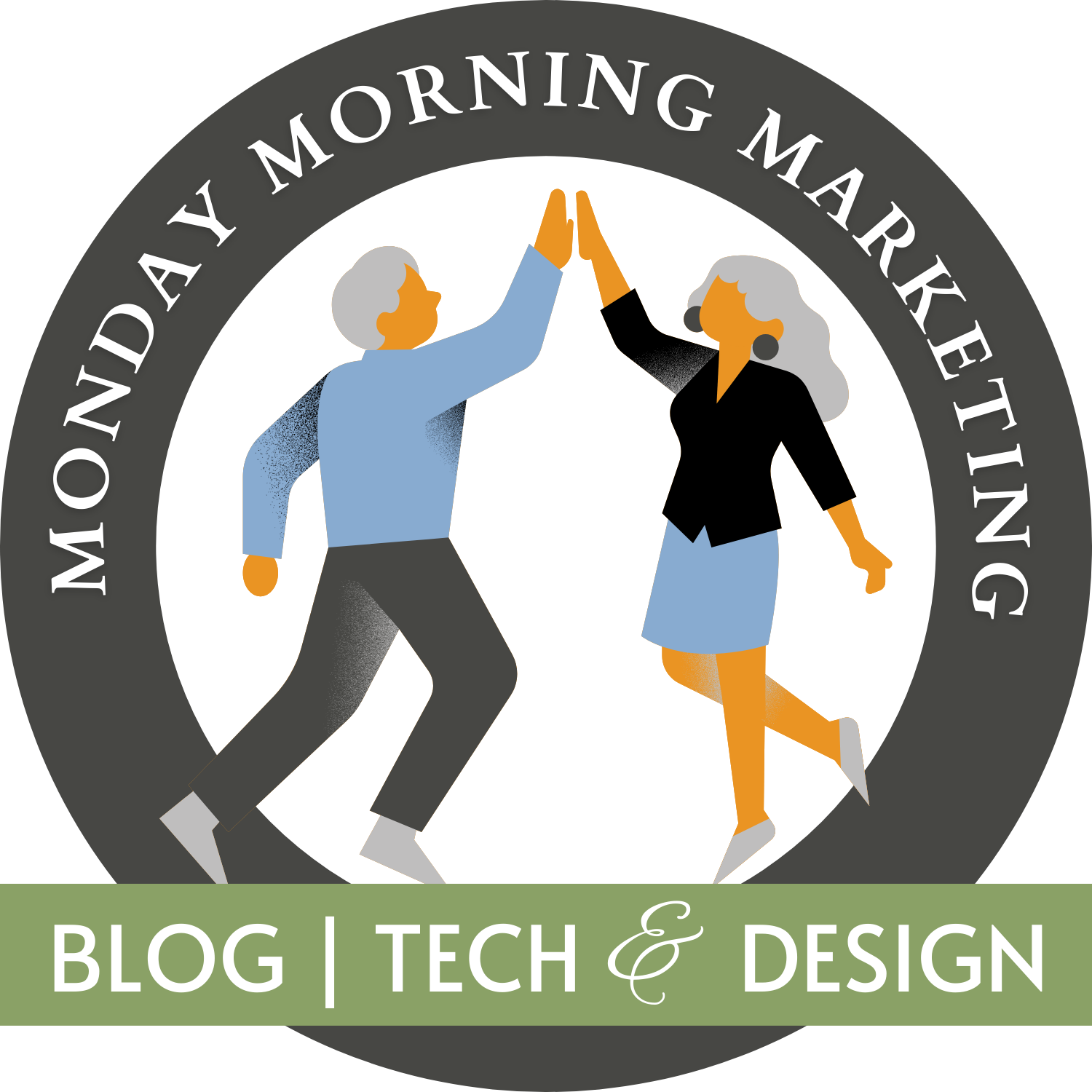Part 9 | Setting up Your Website to be your 24-hour Sales Team
Installing your CRM to Power Your OST
A CRM is a Customer Relationship Manager and it has all the tools you’ll need to enable your website to act as an Online Sales Team (OST).
Below you can see a screenshot of the modules that are available to you to begin setting up your OST. From this page you can manage which core modules are enabled giving you ultimate control of the areas of your CRM that you plan to use or hide.
Notice, there is a module for quotes and invoices which enables you to generate quotes directly from your CRM and bill your customers directly from your CRM. The advantage of having all your business tools in one place is incredibly time saving.

Features at your fingertips
We chose to use Jetpack CRM on our WordPress websites, simply adding and activating the plugin.
Once activated, you are taken to a dashboard where you can add your contacts manually, or importing them using a CSV file. New customers will be automatically added to the list when they register or make an online purchase.
The CRM dashboard lets you see and analyze data and performance of your Online Sales Team in real time and it is simple to navigate and provides a wealth of information in real time including:
List of contacts
List of transactions, quotes and invoices
A Revenue Chart
A Sales Funnel (leads & customers)
A Task Scheduler
And many more useful data tools….
by Jillian Stone and Charles H. Castano
Next Week: Setting up Customers in Your CRM