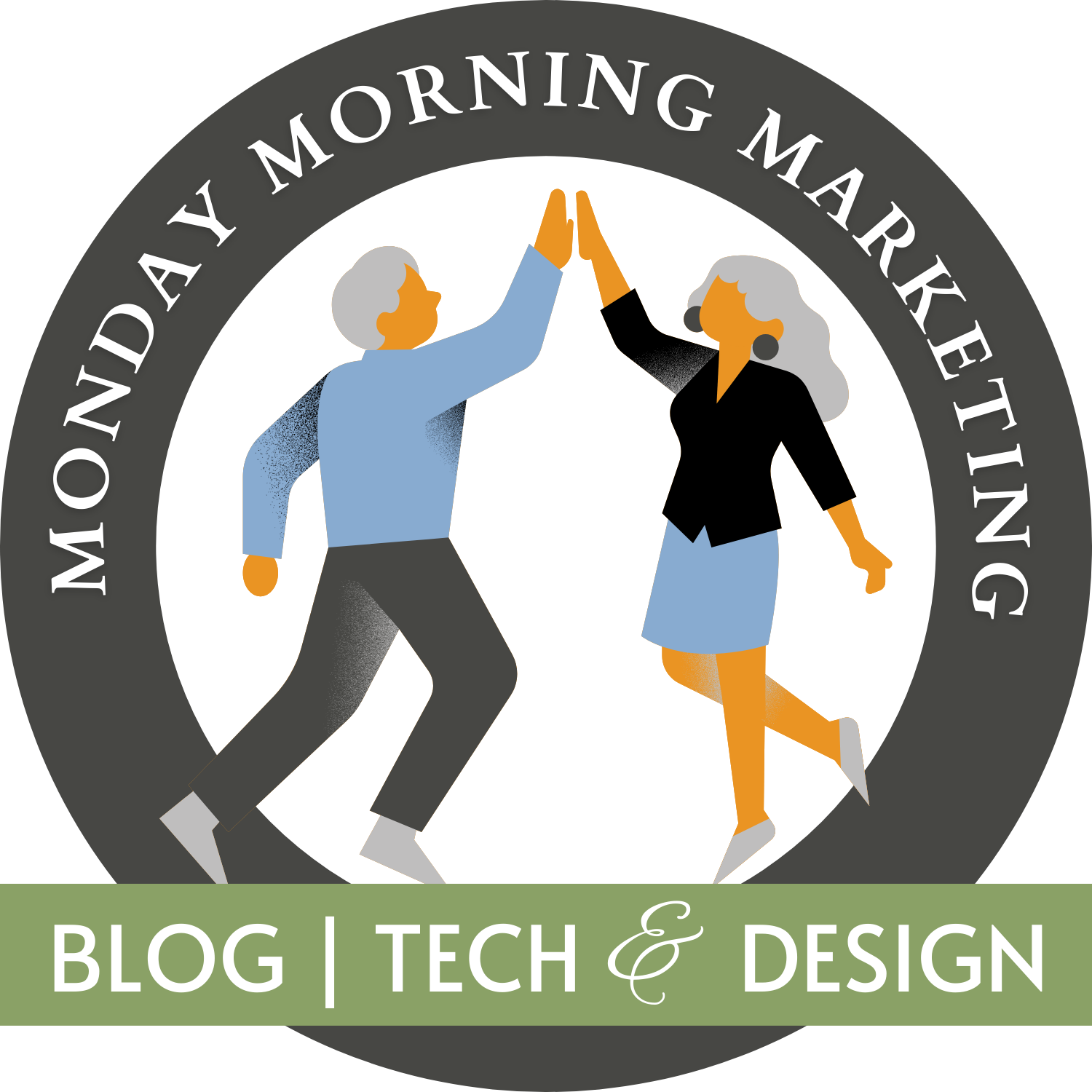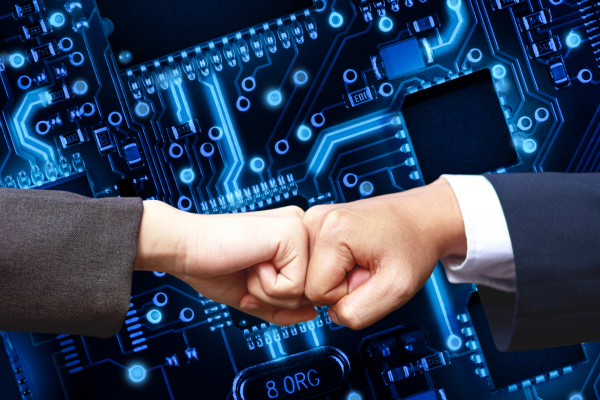Sep 9, 2024 | Blog, Marketing, Online Sales Team, Small Business Marketing Strategy
7 Ways to Convince Prospects that You are the Right Company for Their Needs
When you go into business, you believe you have something special to offer to your customers. It’s important to identify that aspect of your business that makes it stand apart from your competitors. Especially, when in a highly competitive industry.
We believe; that for us, it is exceptional customer service. For some, it might be an innovative product or a strong brand. How you get this across to a prospect can make all the difference when you’re faced with a new opportunity. Here’s some ideas:
- Listen and seek to understand your prospect’s challenges and address their specific situation.
- Provide a solution to their problems, not just a product.
- Provide industry knowledge and educate them about your product by providing detailed descriptions of your products or services.
- Be transparent and reliable.
- Be aware that skeptical buyers are wary of jargon that sounds good but doesn’t mean anything.
- Learn the opinion of the person you’re speaking with and take that opinion seriously.
- Direct your prospect to a satisfied customer’s testimonial. (And don’t forget to ask for these testimonials to add to your website.)
If you are already doing these things, awesome! But sometimes, we can lose sight of what’s important to the prospect. We know what we can do for them. We know we can do the job and do it well; but, how we communicate that is what bring us the sale!
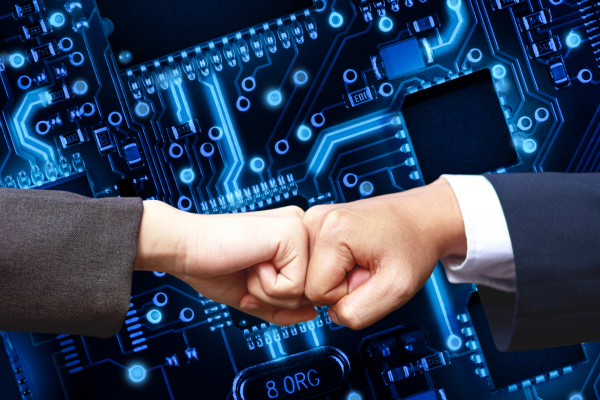
Sep 9, 2024 | Blog, Marketing, Small Business Marketing Strategy, Web Design
Businesses first started using the internet for commercial transactions in 1994/95. Today, most of us can’t even imagine what doing business would be like without the internet. I can remember what life was like before the internet, and I also know that my business wouldn’t have become a reality if it weren’t for the internet. So I am grateful for the internet and all the opportunities it has provided.
Considering businesses use the internet for their:
- Websites and website security
- Marketing
- Search engine optimization
- Accounting and accounting security
- Brand awareness
- Social media and their Reputation
- e-commerce and e-commerce security
- Customer support
- Cloud access
- Productivity
- Cost savings
- Presentations
- Content marketing
What could possibly go wrong?
Imagine waking up in the morning, looking at your website and finding it gone or offline! Worse yet, finding it hacked and held for ransom until you pay the ransom fee. (That’s probably the worst case scenario.) By having an IT consultant on your team you’ll know exactly 1) who to call and 2) you won’t have to explain the problem to a number of different technicians who aren’t familiar with your website.
The Value of an Online Marketing Team to the Small Business Owner
The most important marketing asset a small business can have is their website and all else flows from there. But often, small businesses are on a limited budget and will sometimes skimp on the website because they feel there so many “more important things” on which they need to spend money. I get it. Running a small business is tough and expenses are high and appear out of nowhere.
But someone once said to me, “the professionals I can’t do without are my attorney, my accountant and my web designer.” I would go one step further and include an IT consultant. Professional web designers and IT providers are crucial for a small business because along with the business owners’ expertise, they provide the necessary skills to help the small business owner market their business successfully.
Together the web designer and the IT consultant create an invaluable online marketing team. The professional web designer creates a beautiful, functional, and mobile responsive website; the IT consultant manages your website behind the scenes by hosting, securing and protecting your website. These two professionals go together like bread and butter, cookies and milk, hot dogs and beer…you get the picture.
The Web Designer.
A professional website designer not only designs your website according to modern trends and standards, but is able to add in the components needed to perform uniquely for your business. An attractive website is great, but, it also needs to function according to how you, the business owner, wants it to function. Here’s what you want to look for in a well-designed website:
- An appealing custom design
- Mobile responsiveness
- No broken links
- An SSL certificate installed for the visitor’s security
- Compelling website content that can be repurposed for social media and email marketing
- Good visuals
- Social media integration
- Quick to load
- Secure from hackers
- A smooth user experience – easy navigation – good content
- Call to Actions
- Accessibility to conform to basic ADA standards
- Cookie notices to let your visitors know your website is collecting information about their visit to give them a more personal and convenient website visit.
- Secure contact forms
- Quality but condensed text
- Well-designed home page
- Low bounce rate (How quickly visitors leave your website)
- A gateway to allow payments online (if that is something the business owner wants)
The IT Consultant
A web designer who works with an IT consultant is invaluable to you, the small business owner. Without IT, the website not only couldn’t be published, but it would be open to all kinds of problems. The IT consultant keeps your website running and safe from technology failure, hackers and malware by providing the following:
- Technical support
- Update software
- License renewal and ensuring compliance
- Regulatory compliance
- Assess potential threats
- Hardware repairs
- Install and configure hardware and software
- Hardware and software procurement
- Maintaining hardware and software
- Cybersecurity
- Data storage and backups
- IT Security
- Installs and interprets website analytics
The Bottom Line
If you want to find customers, you have to market your business and an online marketing team, working together with you and for you, will provide everything you need to successfully market your small business.
Together, these two professionals working as a team for you is immeasurable. One team. One phone call. Multiple services.

Sep 9, 2024 | Marketing, Small Business Marketing Strategy
Small Business Marketing Tips for a Poor Economy
Whatever you do, don’t stop marketing when the economic conditions aren’t favorable. The economy will improve at some point and you’ll be ahead of the game once it does. Keep your small business presence in your market. It also provides your target market with the confidence that your business is still thriving and healthy.
• Be strategic with your marketing and advertising efforts. This is where a marketing plan will be helpful. A marketing plan is a roadmap to your destination to keep you from getting lost and wasting precious time and money.
• Focus on your existing customer base and reward their loyalty with a loyalty plan or referral program.
• Create content that is informative and valuable that will help your target market. For example, a landscaping company might consider creating a calendar with gardening tips or advice to give to their loyal customers.
• Use data insights to show the value of your marketing and increase profitability.
• Remain agile and ready to pivot at any time. Read the book “Who Moved my Cheese?” for the reason why being open to change in your business is important.
• Consider doing videos and podcasts, to attract and build trust with customers.
• Improve the affordability of your offerings.
If you’ve never done a marketing plan, now is the time. With the New Year coming up, this is great time to review your marketing strategies to determine what has worked, what needs to be changed, and what new strategies can you add.
Download a Marketing Plan Template
You can download a marketing plan template HERE. If you need help in determining new strategies, we would be happy to help you. Just fill out the contact form at the bottom of the page and we will contact you.

Jul 15, 2024 | Online Sales Team, Online Sales Team Part 1, Online Sales Team Part 3, Online Sales Team Part 4, Online Sales Team Part 5, Online Sales Team Part 6, Online Sales Team Part 7, Online Sales Team Part 9, Online Sales Teams Part 2
Part 9 | Setting up Your Website to be your 24-hour Sales Team
Installing your CRM to Power Your OST
A CRM is a Customer Relationship Manager and it has all the tools you’ll need to enable your website to act as an Online Sales Team (OST).
Below you can see a screenshot of the modules that are available to you to begin setting up your OST. From this page you can manage which core modules are enabled giving you ultimate control of the areas of your CRM that you plan to use or hide.
Notice, there is a module for quotes and invoices which enables you to generate quotes directly from your CRM and bill your customers directly from your CRM. The advantage of having all your business tools in one place is incredibly time saving.
Features at your fingertips
We chose to use Jetpack CRM on our WordPress websites, simply adding and activating the plugin.
Once activated, you are taken to a dashboard where you can add your contacts manually, or importing them using a CSV file. New customers will be automatically added to the list when they register or make an online purchase.
The CRM dashboard lets you see and analyze data and performance of your Online Sales Team in real time and it is simple to navigate and provides a wealth of information in real time including:
List of contacts
List of transactions, quotes and invoices
A Revenue Chart
A Sales Funnel (leads & customers)
A Task Scheduler
And many more useful data tools….
by Jillian Stone and Charles H. Castano
Next Week: Setting up Customers in Your CRM

Jul 15, 2024 | Online Sales Team, Online Sales Team Part 1, Online Sales Team Part 10, Online Sales Team Part 3, Online Sales Team Part 4, Online Sales Team Part 5, Online Sales Team Part 6, Online Sales Team Part 7, Online Sales Team Part 9, Online Sales Teams Part 2
Part 10 | Setting up Your Website to be your 24-hour Sales Team
Getting Started | The Advantages of Adding Contacts to your CRM
Efficiency
Having all your customers’ information in one place and at your fingertips is not only efficient but it creates easy access to more personalized interactions in real time. No more going to the social media channel that they most frequently use to interact with them, risk reaching out to them based on an old post and finding their problem had already been taken care of (by someone else). With everything housed directly on your website, communication is quicker, easier and more regular which builds stronger relationships.
Data Driven Insights
With detailed records, you can provide valuable insights which help you make informed decisions about how to not only market to them, but how to provide better service to them by creating or finding a solution for their particular pain points.
Better marketing decisions
With all your contacts in one place you can begin to identify subgroups who are at different stages of the sales funnel which enables you to guide them through the funnel, potentially toward a purchase.
Tracking interactions
By tracking interactions you can identify where follow ups are needed and easily make the contact that guides them through the funnel to a purchase.
The Process of Entering Contacts into Your CRM
As mentioned last week, you can add contact to your CRM by manually entering them one by one, or by importing them from a csv file (typically created from a spreadsheet). The CRM program you choose will provide instructions for adding and accessing your contacts so you can begin to use the program.
You might ask: Can’t I just use a spreadsheet to manage my contacts? Yes, of course. But the difference between using a spreadsheet and using a CRM lies in the name. CRM stands for customer relationship management which is the reason for adding a CRM to your website…so you can develop relationships with a tool that has everything in one place. It saves time and if it saves time, you will be more apt to develop relationships. And customer relationships are the key to growing your business.
The following information about managing contacts is gathered from a Jetpack CRM post. https://kb.jetpackcrm.com/knowledge-base/your-jetpack-crm-contact-list/
Finding your contacts
You can find your Jetpack CRM contact list in your WordPress Dashboard by going to Jetpack CRM > Contacts, or by going to Contacts > View All from the top menu on any Jetpack CRM admin page.
Your Jetpack CRM Contacts
The list gives you an overview of your contacts in the CRM. You can filter the contacts based on the tags you’ve set up and applied, run searches, and decide which columns you want to see in the list: The gear icon (Table options) at the top right opens up the Column Manager. This is where you can control which columns to show in the table.
Bulk Operations
There’s also the ability to add tags in bulk or remove tags. You can even delete your contacts in groups (if you want to prune your list for whatever reason)
Sorting Contacts
Contacts are automatically sorted by ID number. You can sort by other values by clicking the column heading title, which will sort contacts in descending order (Z-A). You can again click the column heading title to sort in ascending order (A-Z).